
Perishable Inventory Management Using POS: Reduce Spoilage in 2025

Keeping fresh produce in top condition and avoiding waste can feel like an uphill battle. However, with the right approach to inventory management, you can reduce spoilage, improve profitability, and keep your customers happy. In today’s competitive market, managing inventory well is crucial. Let’s look at the challenges fruit and vegetable stores face with perishable goods and how fruit and vegetable POS software can make the process easier for better results.
Challenges in Managing Perishable Inventory
Managing perishable inventory in fruit and vegetable stores comes with several unique challenges that can impact your bottom line if not addressed properly. From spoilage to demand forecasting, here are some of the most common issues retailers face when dealing with fresh produce:
- Spoilage and Waste
Fresh produce has a limited shelf life, and without careful monitoring, it can quickly spoil. This can lead to significant waste, resulting in lost profits and poor product availability for customers. Spoiled goods can also impact your store’s reputation, leading to customer dissatisfaction. - Shrinkage and Stock Loss
Aside from spoilage, inventory shrinkage due to theft, damage, or internal errors is another common problem. Perishable products, especially in high-traffic areas, are more prone to being mishandled or stolen. These losses can be hard to track manually and can add up quickly if not managed efficiently.

- Inaccurate Demand Forecasting
One of the hardest parts of managing perishable inventory is guessing the right amount of stock to order. Ordering too much can lead to products spoiling before they are sold, while ordering too little can mean running out of popular items that customers want. This makes forecasting demand very important, as mistakes can cause financial losses or missed sales.
Features of POS Software Beneficial for Perishable Inventory
POS software can make managing perishable inventory much easier and more efficient. Modern POS systems come with several features specifically designed to help fruit and vegetable stores handle the complexities of perishable goods.
- Inventory Tracking and Real-Time Updates
POS systems can track your inventory in real time, allowing you to see exactly what products are in stock and when they are approaching their expiration date. This helps you stay on top of your inventory, reducing the chance of spoilage and shrinkage. You can also monitor which items are selling quickly and which aren’t moving as fast, helping you make informed decisions about restocking and product rotation. - Sales Analytics for Demand Forecasting
POS software can analyze your sales data and provide insights into customer demand patterns. This data can help you predict which products are likely to sell best at certain times of the year, allowing you to adjust your orders accordingly. By accurately forecasting demand, you can ensure you have enough stock without overstocking perishable items that may spoil before they are sold. - Integration with Supply Chain Management
POS systems can integrate with your supply chain, streamlining the entire process from ordering products to managing stock. This integration ensures that your store has the right amount of stock on hand at all times, preventing over-ordering or running out of popular items. With real-time updates, you can quickly adjust your inventory based on sales and trends.
Best Practices for Perishable Inventory Management Using POS Systems
To make the most of POS software in managing perishable inventory, there are a few best practices that can help your store run more smoothly:
- Regular Stock Rotation and Monitoring
One of the key practices for managing perishable inventory is stock rotation. This means selling the older items first, ensuring that nothing goes to waste. With POS software, you can set up alerts for items that are nearing their expiration date, so your staff can prioritize those products. Regularly monitoring your inventory also ensures that you are aware of which items are moving quickly and which need to be discounted or promoted. - Setting Up Alerts for Products Nearing Expiration
Using POS software, you can set up automatic alerts for products nearing their expiration date. These reminders can prompt you to reduce prices, run promotions, or even donate items to charity, minimizing waste. This helps ensure you are always aware of which products need to be moved quickly, keeping your inventory fresh and your customers satisfied. - Implementing Promotions for Slow-Moving Items
If certain products are not selling as fast as expected, your POS system can help you set up promotions or discounts to move them before they spoil. POS software can automatically apply discounts or create special offers for slow-moving items, increasing the likelihood that customers will purchase them. This helps reduce waste and increase revenue.
Benefits of POS Software in Managing Perishable Inventory
By using POS software, fruit and vegetable stores can experience several key benefits:
- Reduction in Waste and Spoilage
POS systems help minimize waste by tracking expiration dates and providing real-time updates on stock levels. This allows you to take action before products spoil, ensuring you don’t lose money on unsellable goods. - Improved Customer Satisfaction
By managing inventory effectively, you can ensure your store always has fresh products on hand. This leads to better customer satisfaction, as shoppers can depend on your store for high-quality, fresh produce every time they visit. - Enhanced Operational Efficiency and Cost Savings
POS software streamlines inventory management, reducing manual work and minimizing the risk of errors. It also helps you make smarter decisions about ordering and restocking, which can save your store money by preventing overstocking or understocking.
Conclusion:
Effectively managing perishable inventory is essential for fruit and vegetable stores to reduce waste, maximize profitability, and improve customer satisfaction. Fruit and vegetable POS software makes this task easier by offering real-time inventory tracking, demand forecasting, and supply chain integration. By implementing best practices like regular stock rotation and using promotions for slow-moving items, you can ensure your store runs efficiently and keeps customers coming back for fresher produce. Adopting the right POS system, like Just Billing, can significantly improve inventory control and help your business thrive.
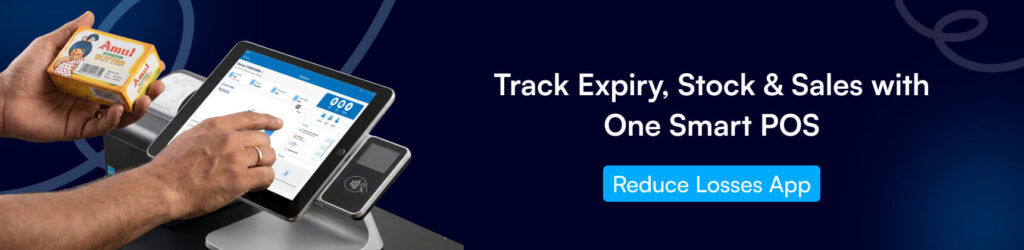
Search for article
Popular Posts
Download Our App
Share the Post
Retail Billing Software
Super market, Grocery, Electronics, Gift Shops & Stationery
Restaurant Billing Software
Take away, Self service, Ice cream parlor, Coffee shop, Bakery
POS for Service Business
Accountant, Lawyer, Consultant, Photographer
Join Our Newsletter
Receive the latest blog posts, industry insights & exclusive Just Billing updates directly to your inbox.



