Days
Hours
Minutes
Seconds

There is usually a sudden increase in customer demand. But if managed properly these busy times can bring good profits. Managing the seasonal rush isn’t always easy. Some store owners buy too much stock, which ends up spoiling. Others run out of popular items just when customers want them the most. That’s where a smart Fruits & vegetable POS system can make all the difference.

Fruits and vegetable stores see changing demand patterns throughout the year. In summer, fruits like watermelon and mango see a rise in demand and also during fresh arrivals of seasonal fruits often create a short window of high demand before the next cycle begins.
However, traditional methods like manual stock counting or ordering based on guesswork often fall short. They are slow, not always accurate, and can’t keep up with real-time demand. These seasonal changes bring both opportunity and pressure for store owners. A well-managed season can increase your yearly profits, but poor planning can result in extra stock, wasted produce, or missing out on sales due to empty shelves
A modern POS system brings smart inventory control, allowing store owners to stay ahead of demand. Here’s how:
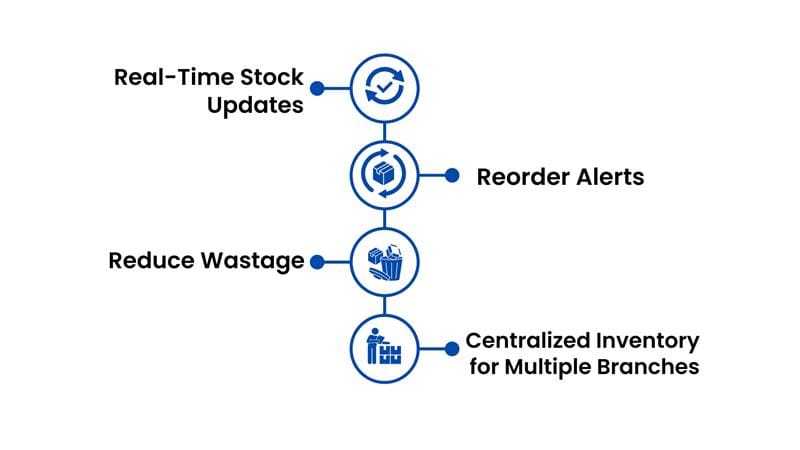
Seasonal planning becomes smarter when you use your POS system’s sales reports:
This data-driven approach helps you make informed decisions and stay fully prepared for any seasonal surge.
A long checkout line can scare away even the most loyal customers. A POS system speeds up transactions, helping your staff serve more people in less time.
This leads to happier customers and more efficient staff during the busiest times of the year.
A good POS system doesn’t just help during peak seasons—it also reduces daily manual tasks, saving you time and effort.
With all these automated features, you can run your business more efficiently even when the store is packed.
Managing seasonal rush in a fruits and vegetable store is never easy. The demand can rise quickly, and without the right tools, it’s easy to face stock issues, customer complaints, and revenue loss. A smart Fruits & vegetable POS system helps you plan better, serve faster, and reduce waste during busy times. With real-time updates, quick billing, and helpful reports, you can keep everything under control—even during the busiest seasons.
If you’re looking for a simple and powerful solution, Just Billing POS is a great choice for your Fruits & vegetable store. It helps manage inventory, track sales, and improve customer service, all in one place. With Just Billing, you can handle seasonal demands with confidence and make your business more efficient, profitable, and ready for any rush.

Search for article
Popular Posts
Download Our App
Super market, Grocery, Electronics, Gift Shops & Stationery
Take away, Self service, Ice cream parlor, Coffee shop, Bakery
Accountant, Lawyer, Consultant, Photographer
Receive the latest blog posts, industry insights, & exclusive Just Billing updates directly to your inbox.