Days
Hours
Minutes
Seconds
Having effective billing software is important for running things smoothly. But with so many options available, how do you know which features are necessary for your business?

The Best Billing software can help you save time, reduce errors, and manage your finances better, whether you own a retail store, a service-based business, or an online shop. In the current fast-paced business world, Having effective billing software is important for running things smoothly. But with so many options available, how do you know which features are necessary for your business? Now, we’ll look at the top Essential features of POS billing software to help you make the right choice.
The first thing to think about is how easy the billing software is to use. A user-friendly interface makes it simple for you and your team to navigate through the system. This means you will spend less time training and make fewer mistakes when processing payments. Look for software that has a clear layout with easy-to-read buttons and options. This will help your staff get used to the system quickly and make daily billing tasks run more smoothly.
In the modern world, customers like to pay in different ways. Your billing software should be able to accept various payment methods like credit and debit cards, mobile wallets, online payments, and cash. Offering different payment options makes it easier for your customers and speeds up the checkout process. This feature can help you serve more customers and boost your sales.
Creating invoices by hand can take a lot of time and lead to mistakes. That’s why it’s important to pick the best billing software that offers automatic invoicing. This feature lets you make and send invoices to customers with just a few clicks. You can also set up regular invoices for repeat customers, which saves time and makes sure you get paid on time. Automatic invoicing helps you look professional and reduces the chance of missing payments.
For businesses that sell physical products, keeping track of inventory is very important. Billing software with inventory management helps you check your stock levels in real time. This way, you always know what’s in stock and when to order more. With an integrated system, you can avoid having too much or too little, leading to better control of your inventory and improved efficiency.
Understanding your sales and finances is important for growing your business. Choose billing software that gives detailed reports and insights. This feature allows you to track sales trends, monitor expenses, and understand what your customers like to buy. With this information, you can make better choices to improve your products, services, or prices. Good reporting helps you keep control of your business’s finances.
Tax calculation can be a headache for many business owners. That’s why it’s important to have billing software that automatically calculates taxes based on where you are and what you sell. This feature makes sure the calculations are correct and helps you follow tax laws. It should also create tax reports that you can use for filing your returns, saving you time and effort.
Security is very important for any business that handles customer payments. Your billing software should have secure payment processing to protect sensitive information like credit card details. Look for software that uses encryption and has secure payment options. This not only keeps your customers’ data safe but also builds trust in your brand, making them more likely to come back for future purchases.
Being able to access your billing system from anywhere is a big benefit in today’s digital world. Cloud-based billing software allows you to manage your business from home, the office, or while you’re out and about. With cloud access, you can track sales, create invoices, and check your inventory in real time. This feature also keeps your data safe and backed up, even if you lose or damage your device.
Many businesses are not confined to a single location, and having billing software that works on mobile devices can make a big difference. Mobile compatibility means you can use the software on smartphones or tablets, allowing you to process payments and manage your business from anywhere. This is especially helpful for businesses that work in different locations or provide delivery services.
Knowing your customers is important for building strong relationships and growing your business. Billing software with built-in customer management (CRM) features helps you store customer information, track their purchase history, and understand their preferences. This information can be used to create targeted marketing campaigns, offer personalized discounts, or provide better customer service, which can lead to more sales and customer loyalty.
Every business is different, and your billing software should be able to fit your specific needs. Look for best billing software that allows you to customize things, like creating personalized invoices, adding your logo, or setting up custom pricing. This feature helps you adjust the system to match your business processes and brand identity.
Your billing software should easily work with other tools and systems you use, like accounting software, point-of-sale (POS) systems, or e-commerce platforms. Integration allows data to move smoothly between systems, which reduces the need for manual data entry and the chances of mistakes. This feature saves time, improves accuracy, and helps you run your business more efficiently.
In conclusion, choosing the right billing software is crucial for the success of your business. Just Billing POS provides a wide range of features that meet the various needs of today’s businesses. With its user-friendly interface, automatic invoicing, secure payment processing, and powerful reporting tools, Just Billing POS makes billing simple and helps you manage your finances well.
Moreover, its ability to integrate with other systems, mobile compatibility, and customer management features make it a standout choice. By choosing Just Billing POS, you can concentrate on growing your business while trusting a dependable partner to handle billing and payments. Make a smart choice today and see how Just Billing POS can improve your business!
Just Billing is more than just a billing solution; it’s your partner in business growth. Our platform is designed to not only streamline your billing processes but also to offer comprehensive support in managing every aspect of your business, from inventory to customer loyalty. Join us and experience the future of business management today.
Super market, Grocery, Electronics, Gift Shops & Stationery
Take away, Self service, Ice cream parlor, Coffee shop, Bakery
Accountant, Lawyer, Consultant, Photographer
Receive the latest blog posts, industry insights, & exclusive Just Billing updates directly to your inbox.
Company
Download Just Billing POS
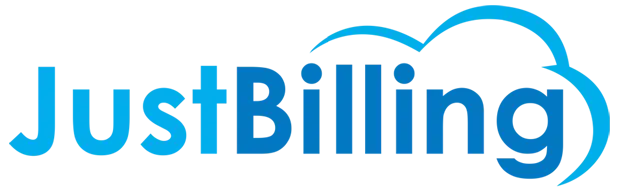
Just Billing POS software is a cutting-edge Point of Sale solution tailored to meet the unique needs of restaurants, retailers, & service providers.
Download Just Billing POS
Company