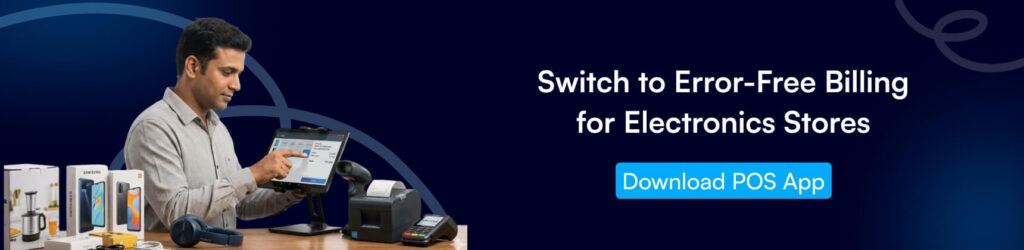Why Electronics Stores Lose Revenue on Manual Billing – And How to Fix It

The Hidden Revenue Drain in Electronics Stores
Did you know that manual billing errors can quietly drain up to 15% of an electronics store’s monthly revenue? In a market where every sale counts, missing even a single error can cost big. Many stores still rely on handwritten invoices, Excel spreadsheets, or outdated billing systems, which are prone to mistakes, delays, and compliance issues.
This is where electronic POS software comes in. By replacing manual methods with smart, automated billing systems, electronics retailers can streamline invoicing, track inventory in real-time, and avoid costly errors. Not only does it save time, but it also ensures accuracy in pricing, GST compliance, and warranty management – critical factors for maintaining profits and customer trust.
The Common Billing Pitfalls in Electronics Retail

1.Frequent Product and Price Changes
Electronics retailers frequently update their product lines and pricing. Manual systems often fail to reflect these changes promptly, leading to discrepancies between what’s billed and what’s actually sold.
2.Human Data Errors
Manual data entry is prone to mistakes such as typos, duplicate entries, and misapplied discounts. These errors can result in incorrect billing, customer dissatisfaction, and potential revenue loss.
3.Warranty Tracking Failures
Keeping track of warranties and service contracts manually can lead to missed claims and expired coverage periods, affecting customer trust and service quality.
4.Accessory Mismatches
It’s easy to forget to include accessories or add-ons in the billing process, leading to undercharging and lost revenue opportunities.
Comparison Table: Manual vs Automated Billing
Feature | Manual Billing | Automated Billing |
Speed | Slow | Instant |
Accuracy | Prone to mistakes | High Precision |
GST Compliance | Risk of errors | Automatically accurate |
Inventory Management | Often delayed | Real-time sync |
Customer Experience | Potential frustration | Smooth and fast |
How Manual Billing Quietly Kills Profit Margins
- Underbilling or OverDiscounting: Manual price entries can lead to underbilling or over-discounting, eroding profit margins.
- Missed Payments and Poor Receivable Tracking: Manual tracking of receivables increases the risk of missed payments and delayed collections, affecting cash flow.
- Delayed GST Filings and Penalties: Manual systems may result in delayed GST filings, leading to penalties and compliance issues.
- Inventory Mismatch Leading to Stock-Outs or Overstocking: Manual inventory tracking can cause stock discrepancies, leading to stock-outs or overstocking, both of which negatively impact sales and customer satisfaction.
Smart Billing Fixes for Modern Electronics Stores
- Integrated POS & Billing Software
Implementing an integrated electronic POS system ensures real-time synchronization of stock and pricing, reducing errors and improving efficiency.
- Automated Invoicing
Automated invoicing generates GST-compliant invoices instantly, reducing manual effort and ensuring accuracy.
- Warranty & AMC Tracking
Digital tracking of warranties and Annual Maintenance Contracts (AMCs) helps in timely service reminders and claim management.
- Smart Payments
Integrating UPI, card, and EMI payment options with automated reminders enhances payment tracking and customer convenience.
- Dashboard Alerts
Real-time alerts for price mismatches or pending payments help in proactive issue resolution.
Transitioning from Manual to Automated Billing – Step by Step
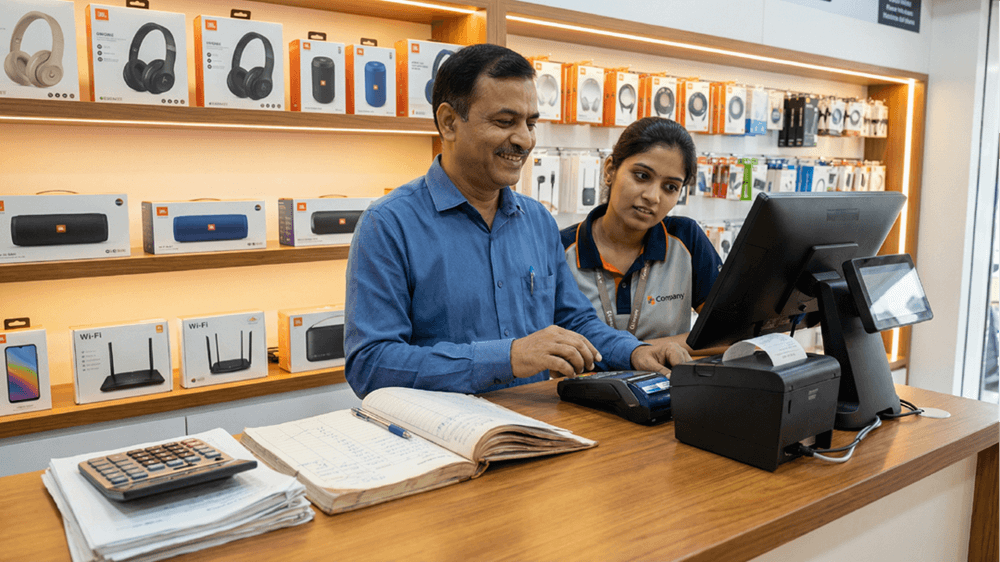
- Step 1: Assess Current Gaps
Identify billing delays, data errors, or duplicate work in your current system.
- Step 2: Select a Trusted POS Platform
Choose a POS system that offers GST invoicing, multi-device compatibility, and inventory synchronization.
- Step 3: Train Your Staff
Provide simple onboarding and process testing to ensure smooth adoption.
- Step 4: Track KPIs
Monitor daily transaction accuracy, sales reports, and stock variance to measure improvement.
Conclusion: The Payoff: More Sales, Less Stress
Adopting a new POS or billing system is a big step for any restaurant. But remember, the technology itself is only half the solution. The other half is how confidently your staff can use it. With structured training, hands-on practice, and ongoing support, billing transforms from a stress point into a strength. Your team works faster, guests enjoy smoother service, and your restaurant runs very smoothly.
If you’re planning to upgrade, choose a solution like Just Billing POS – easy to learn, powerful to use, and supported with continuous training. Request a demo today and see how quickly your staff adapts.
FAQ's:
Manual billing increases the likelihood of errors, delays, and compliance issues, all of which can result in lost revenue opportunities.
Hidden costs include time spent on error correction, potential penalties for non-compliance, and lost sales due to inventory mismatches.
No, many affordable POS systems are available that offer features like GST invoicing and inventory management, providing a high return on investment.
Assess your current system, choose a user-friendly POS platform, train your staff, and monitor key performance indicators to ensure a smooth transition.
Search for article
Popular Posts
Download Our App
Share the Post
Retail Billing Software
Super market, Grocery, Electronics, Gift Shops & Stationery
Restaurant Billing Software
Take away, Self service, Ice cream parlor, Coffee shop, Bakery
POS for Service Business
Accountant, Lawyer, Consultant, Photographer
Join Our Newsletter
Receive the latest blog posts, industry insights & exclusive Just Billing updates directly to your inbox.